Well, after some day to day usage in a project, system seems to be not responding after about a day. At most, we think that, but since we hadn’t any TV with HDMI nearby to try to see if output give’s something, we had think that system was down.
So, some things appeared to check:
– System Logs – nothink special, in one day complainting about a fail with NTP server, and system had loose time.
– Kernel Logs – some debug messages but nothing special
– Network – a message which indicates a fail to renew the dhcp lease was a bit suspicious.
– Power supply not enough stabled – had bought a PSU in a retail store nearby (Jumbo) from about 3.99€ which don’t had the lead, but outputs 5V 1000mA in a USB format. So used my micro usb data cable to powered the system, but had strange feeling that some fluctuations in voltage can cause an inpredictable behaviour.
Pinging it from the network given ping timeout, but i had the feeling that was not it: LNK light blinked when i pinged it.
Yesterday we’re working on the project and after some Git’ting to raspberry and put in production new thinks system hanged! WoW… so i had remembered that i have a old TV CRT in our guests bedroom, so we’ve had to try it now i thinked, and after connected the raspberry Pi to TV, the results we’re obvious:
The message was in there – “white” and clear – kernel panic – not syncing: Fatal exception in interrupt
So it was a kernel problem…. system hanged out. No network, so SSH to the Pi or http over it would not work of course.
So i’d think about power, and the arduino connected to the Pi’s USB port, feeding up through there.
After some Googling catched this, and Power comes in out way. Power and resources….
So disconnected Arduino and will test this all night. Wasn’t passed much time, and about 2 AM GMT before going to bed, i had seen the system is irresponsive…. So the Arduino was not the issue.
So to debug the power question, and to see the voltage being supplied to the circuit we only had to put the two voltimeter leads in holes TP1 and TP2 and red the value.
So by this nothing weird.. 4.93V. Turning up our “heavy” process this turns down to 4.91V.. meh..
One other question referred was the system hanged with some heavy processes: people using torrents and other stuff complaining about it.
So, there’s a way to give the Pi more RAM taking it from the GPU. So if you don’t want 3D stuff and neat video processing, you can do this as the say. I believe this must be affecting it. A 700MHz CPU and 256 Mb SDRAM should be enought to a lot of things. It’s not a top performance device, but it has a lot to give away, specially with a 35$ price.
So in /boot there’re a couple of files:
pi@raspberrypi:/boot$ ls -lar
total 30076
-rwxr-xr-x 1 root root 2029700 Jun 9 11:10 start.elf
-rwxr-xr-x 1 root root 314691 Apr 19 08:58 loader.bin
-rwxr-xr-x 1 root root 3890436 Apr 19 08:58 kernel.img
-rwxr-xr-x 1 root root 16412020 Apr 19 08:58 kernel_emergency.img
-rwxr-xr-x 1 root root 26 Apr 19 08:58 issue.txt
-rwxr-xr-x 1 root root 124 Apr 19 08:58 cmdline.txt
-rwxr-xr-x 1 root root 273 Apr 19 08:58 boot.rc
-rwxr-xr-x 1 root root 16528 Apr 19 08:58 bootcode.bin
-rwxr-xr-x 1 root root 2029700 Apr 19 08:58 arm224_start.elf
-rwxr-xr-x 1 root root 2029700 Apr 19 08:58 arm192_start.elf
-rwxr-xr-x 1 root root 2029700 Apr 19 08:58 arm128_start.elf
drwxr-xr-x 23 root root 4096 May 6 2011 ..
drwxr-xr-x 2 root root 1024 Jan 1 1970 .
Just copy arm224_start.elf to start.elf and reboot. I’d made a backup from the original, but seems that start.elf is arm192_start.elf:
pi@raspberrypi:/boot$ sudo cp /boot/start.elf /boot/start.elf.orig
pi@raspberrypi:/boot$ sudo cp /boot/arm224_start.elf /boot/start.elf
pi@raspberrypi:/boot$ sudo reboot
And that’s it…. now let’s see if this solves our hangups.

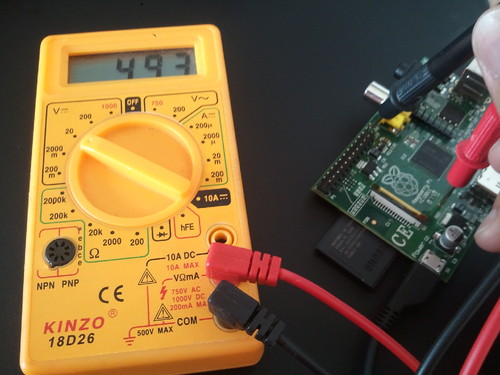
Pingback:/home/edgardurao » Blog Archive » Raspberry Pi: Kernel Panic – Part II
Hi Edgar,
I am experiencing the same issue. Seems to happen in conjunction when there is load on the Raspberry (CPU and/or IO).
Have you got any new insights in the meantime?
Hello Lauti,
yes. It’s solved. Kernel upgrade solved all the problems.
~
http://durao.net/2012/06/10/raspberry-pi-kernel-panic-memory-2/
Pingback:Pár měsíců s Raspberry Pi - vojtěch vondra